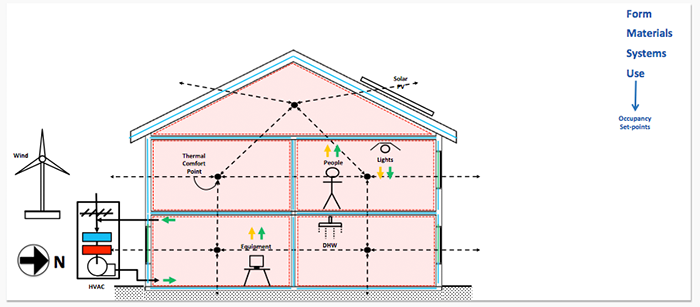Welcome to Green Building Studio
Cloud-based energy simulation
Autodesk® Green Building Studio is a flexible cloud-based service that allows you to run building performance simulations to optimize energy efficiency and to work toward carbon neutrality earlier in the design process. Green Building Studio® will help extend your ability to design high performance buildings at a fraction of the time and cost of conventional methods.
Autodesk® Green Building Studio® can be used as a standalone web service. It also powers Autodesk® Revit’s® whole building energy analysis tools (available to Autodesk Subscription customers).
Sign up for a free 30 day trial of Green Building Studio and gain access to the virtually infinite computing power of cloud-based building performance analysis.
Discover Green Building Studio

Better By Design is the Building Performance Analysis Team Blog used to share the latest and greatest Autodesk solutions for sustainable design.
Read the latest post …Our Guiding Principles
With faster and more accurate energy analysis of building design models, architects and designers can work with sustainability in mind earlier in the process, plan proactively, and build better buildings.

Dynamic Whole Building Energy Simulation
Green Building Studio uses the DOE 2.2 dynamic thermal whole building energy simulation engine to estimate building energy use and operating costs; which are based on the effects and interactions of building form, materials, systems, usage, and climate.
BIM Energy Analysis Workflows
Autodesk’s whole building energy analysis tools, powered by Green Building Studio, support analysis at all stages of building design and construction; from conceptual to detailed design.
Green Building Studio
Features to Help Make Your Project Profitable
The Green Building Studio cloud service is a powerful building performance analysis platform that is designed to greatly simplify the task of conducting whole building performance analysis in today’s BIM authoring tools. It uses DOE-2, a proven and validated simulation engine, to provide energy use, water use, and carbon emission results.

Revit IntegrationSeamless Modeling and AnalysisEnergy Analysis for Autodesk Revit was the first integrated whole building energy analysis solution on the market. Green Building Studio’s tight integration with the Revit modeling environment makes analysis accessible in the tool most architects and engineers use to design new and retrofitted buildings. |

|

|
Detailed Model SimulationPain-free Geometry ConversionsNew in Autodesk Revit 2014, Revit Energy Analysis now more seamlessly creates valid Energy Analytical Models from detailed architectural models, and includes the thermal properties of building elements. It is now just as easy to run whole building performance analyses on Revit’s building element model as it is with Revit’s conceptual massing model. No room or space object placement is required for this analysis as they are identified automatically - a huge productivity gain. The analysis will also work if you already have room or space objects placed. |
Whole Building AnalysisProviding Guidance On What Really Drives Energy CostWhole building energy analysis accounts for all of a building’s energy-using systems, and can give you reasonable energy cost projections to use for your design decisions and financial analyses. Sometimes, these variables are not known by the project team, hindering the creation of a valid and useful analysis. That is why Green Building Studio adds defaults and assumptions based on your building type and location to complete the Energy Analytical Model. |

|

|
Predictive Analytical ReportingQuickly Understand What Has the Most and Least Potential for Saving EnergyA typical whole building energy analysis looks at over 50 variations of different parameter alternatives in a building, and that can take considerable time to conduct. Green Building Studio tests a variety of building features automatically and provides straightforward guidance on which variations will have the largest impact on energy use. All of these runs are completed in the cloud in about the same amount of time it takes to do one manually! |
Weather Data Applicable for New and Existing BuildingsTrustworthy Weather Data for Millions of Locations All Over the WorldFor new building projects, Green Building Studio gives you access to over a million virtual weather stations that are compiled from a variety of valid sources. For existing building projects, you can upload building utility history and Green Building Studio will automatically collect historical weather data from that same period of time (from a service called 3Tier), so you can create a calibrated energy model. Green Building Studio also supports Green Button formatted utility data - making the process even easier. |

|

|
Energy Star and LEED SupportUnderstand How Your Projects Compare To Similar DesignsFor every project located in the United States, Green Building Studio provides an ENERGYSTAR score to compare your design’s energy efficiency to similar buildings in that region of the USA. Green Building Studio also provides LEED point estimate for Glazing factor and Water credits, and shows you ways to improve the daylighting and water use in the building design. |
Trust and Confidence by Design
Industry Leading Engine: DOE-2.2 + ASHRAE Standard140 Validation
It is a high priority for Autodesk to improve the quality, reproducibility, and prevalence of building energy modeling. That is why our BPA solutions are integrated into our modeling tools and why Autodesk has industry-leading testing and validation standards.
With each new release of Green Building Studio, tens of thousands of regression tests are conducted, including industry-accepted tests such as ASHRAE Standard140. Below are links to our validation documents for key features.
Green Building Studio is built with proven technology you can trust:
-
DOE-2.2. Green Building Studio uses the DOE-2.2 simulation engine. DOE-2.2 has been in development for over four decades and has been validated by Lawrence Berkeley National Laboratory and the Los Alamos National Laboratory.
Learn More
-
ANSI/ASHRAE 140 (Standard Method of Test for the Evaluation of Building Energy Analysis Computer Programs). Green Building Studio web service simulation results were evaluated and met the criteria, under ANSI/ASHRAE Standard 140, Standard Method of Test for the Evaluation of Building Energy Analysis Computer Programs, and certified by the U.S. Department of Energy.
Learn More
-
Photovoltaic Analysis. Autodesk’s Green Building Studio calculates the potential PV performance on every exterior surface a submitted building model and reports on those surfaces with better than the user-specified payback period. Work was done to validate the results of these calculations in consultation with National Renewable Energy Labs (NREL), who wrote the book on PV analysis. GBS passed all of the validation criteria.
Learn More
-
Regression tests for Energy Results. Regression testing is performed for every release of Green Building Studio.
Learn More About GBS Analytical Results Testing and Conceptual Mass Model Energy Regression Testing
-
Potential Energy Savings Validation. Autodesk Green Building Studio’s, (GBS) new Potential Energy Analysis (PES) feature automatically initiates cloud-based parametric studies for your project when you use Revit or Vasai’s energy analysis feature, or import a gbXML file into GBS. Validation of the PES feature consisted of more than 171,000 energy simulations, which were carefully reviewed by our QA and building science experts’ team.
Learn More
Green Building Studio Supported Standards: